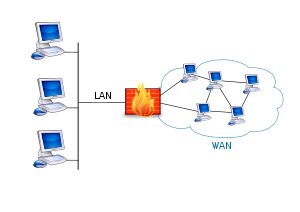En el caso hipotético que usted no desee tener el muro de fuego o firewall activado porque usted está ejecutando solamente un servicio público http (puerto 80) . Y desea deshabilitar el firewall de Linux de forma permanente en Red Hat Linux o CentOS, usted debe seguir el siguiente procedimiento.
En el caso hipotético que usted no desee tener el muro de fuego o firewall activado porque usted está ejecutando solamente un servicio público http (puerto 80) . Y desea deshabilitar el firewall de Linux de forma permanente en Red Hat Linux o CentOS, usted debe seguir el siguiente procedimiento.
iptables es una herramienta de administración / comando para el filtrado de los paquetes IPv4 y NAT.
service es un comando de ejecución script init V. Este se usa para detener / iniciar / el servicio del firewall.
chkconfig es un comando usado para actualizar y consultar los niveles de ejecución para los servicios del sistema. It is a system tool for maintaining the hierarchy of / etc / rc *. D . Use this tool to disable the firewall service (firewall) at system boot.
¿Cómo deshabilitar el firewall?
Ingresando al sistema como usuario root
Then you must enter the following commands in the console to disable the fire wall or firewall for Linux.
# service iptables save
# service iptables stop
# chkconfig iptables off
To disable on startup
chkconfig iptables off