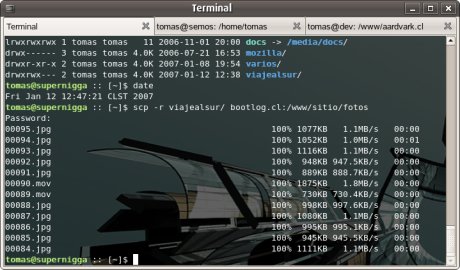The followin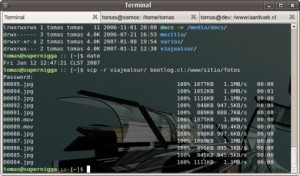 g commands will assist you in evaluating your disk usage on a Linux Server with Plesk.
g commands will assist you in evaluating your disk usage on a Linux Server with Plesk.
- Get overview of available and used spacedf -h

On this server the primary partition /dev/sda3 is using 12Gb out of the 21Gb allocation
- Get a break-down of each root level folders usagedu -hs /*

- Show top 5 root level folders by disk usagedu -sm /* | sort -rn | head -n 5

On this server /var /root and /usr combine to about 11Gb
You will generally find a majority of disk space that can be freed up in logs.
- Find Site Logs Over 10Mbfind /var/www/vhosts/*/statistics/logs/* -size +10M -exec ls -lh {} \; | awk ‘{print $5 , $9}’

Image Truncated for Fitment
On this server we have found just over 2Gb of site logs.
- Delete Site Logs Over 10Mbfind /var/www/vhosts/*/statistics/logs/* -size +10M -exec rm -f {} \;
- Find Server Logs Over 10Mbfind /var/log/* -size +10M -exec ls -lh {} \; | awk ‘{print $5 , $9}’

On this server we have found a single log /var/log/btmp that is 532Mb.
- Delete Server Logs Over 10Mbfind /var/log/* -size +10M -exec rm -f {} \;
- Find Mail Logs Over 10Mbfind /usr/local/psa/var/log/* -size +10M -exec ls -lh {} \; | awk ‘{print $5 , $9}’

On this server we have found just over 120Mb of mail logs.
- Delete Mail Logs Over 10Mbfind /usr/local/psa/var/log/* -size +10M -exec rm -f {} \;
- Show disk usage for each sitedu -sm /var/www/vhosts/*/httpdocs | sort -rn

This server is hosting just under 2Gb of non-secure site content.
- On this server we have managed to free just over 2.5Gbdf -h

FUENTE: http://www.hosting.com/support/linux/evaluate-disk-usage-on-linux-plesk-server